1 . Save2pc
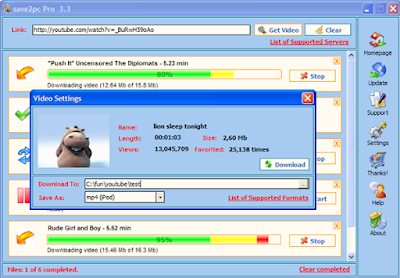
Features :
- Download videos from Youtube and save it as FLV file to your PC or Laptop.
- Save2pc is a small, fast, useful, practical and powerful. It has a clean, simple interface.
- Save the downloaded video into various formats: .avi, .mpeg, .mp4, .mp3, .flv or even .wmv.
- Go to youtube.com and click the video that you want to watch.
- Now, copy the url (example http://www.youtube.com/watch?v=S4gdjsgkjds ) and paste it in Save2pc software.
- You will be asked where to save it . Specify the loacation and format.
- Your Download Will Start and yes it is fast than its other alternatives.
2 . Using Websites :
 |
| savevid.com |
 |
| keepvid.com |
Download youtube videos using websites :
- Go to the YouTube.com and click on the video you want to Watch.
- Copy the url (address http://www.youtube.com/watch?v=R3hdfjdshfgfg ).
- Now , Visit http://www.savevid.com/ OR http://keepvid.com/
- Paste the copied youtube url in these sites and click the download button.
- you are done....your download will start.
Enter Your Email To Recieve Top Selected Posts
Kindly Bookmark and Share it:





1 comments